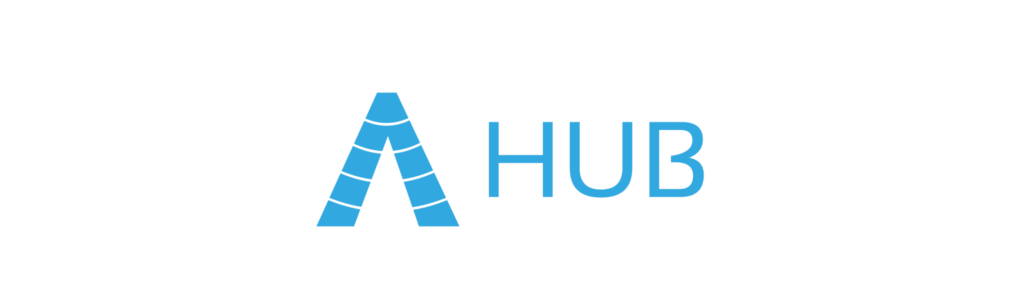Satellite Imagery for ArcGIS Pro
The Satellite Imagery for ArcGIS add-in, powered by SkyWatch MAP, enables ArcGIS Pro customers to create an order with any of our providers and open imagery right within their ArcGIS instance. SkyWatch MAP supports a number of paths to access imagery, including streaming services or download.