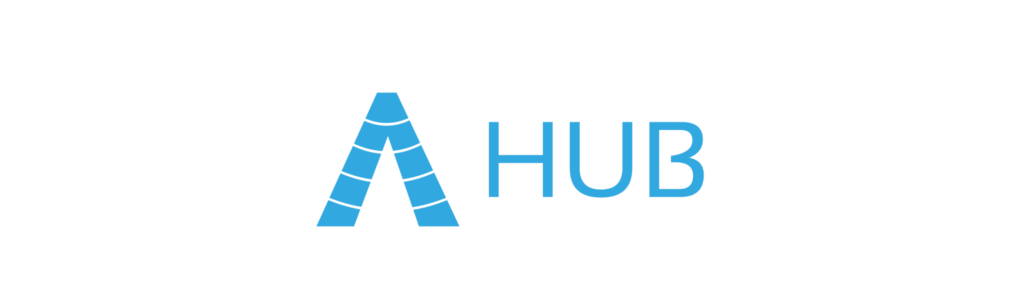Multispectral outputs are made up of bands within the multispectral spectral ranges.
The different options include true colour, false colour urban, false colour infrared, and all optical bands.
True colour
A true colour image combines the red, green, and blue bands. It’s a close representation of what humans see in real life. True colour is a good baseline if you’re unsure which image output is best for your project.
False Colour Urban
A false colour urban composite image combines shortwave infrared 1 (SWIR1), shortwave infrared 2 (SWIR2), and red bands. False colour images have wavelengths that we can’t see with the human eye. An example use case for the False Colour Urban output is tracking urban sprawl and identifying areas at risk of flooding.
False Colour Infrared
A False Colour Infrared image combines near-infrared, red, and green bands. Geospatial experts use this imagery to distinguish detailed features, such as buildings, water, vegetation, snow, ice etc. As you can see, vegetation is especially highlighted in this type of output.
Panchromatic
A black & white file comprised of the panchromatic band. Panchromatic files are often used to digitally sharpen images as the panchromatic sensor captures the ground at a finer resolution than other sensors.
RGB + NIR
A true colour image with red, green, blue and near-infrared bands. The result will return a PNG true-colour image, as well as a GeoTIFF containing RGB + NIR bands.
All Optical Bands
A file containing all bands captured by the sensor. This includes red, green, blue and near infrared, along with panchromatic and additional bands (when available from the sensor).
To learn more details about multispectral outputs, read our article on satellite imagery outputs and their applications.